File Transfer Monitoring App — Track File Movements
FlexiSPY lets you Track all File Movement and transfers that occur on compatible PC and Mac computers. This includes transfers made through USB devices and online via cloud-based file sharing services such as Google Drive and Drop Box.
Our software tracks all File Transfers and logs the evidence, uploading them to your secure dashboard to be viewed or downloaded later. Once installed, FlexiSPY also monitors all File Activity such as edits, deletions, and modifications.
To secure your sensitive files, set up Alerts and know when files are transferred and take immediate action to remedy unauthorized file movements and prevent data leaks.
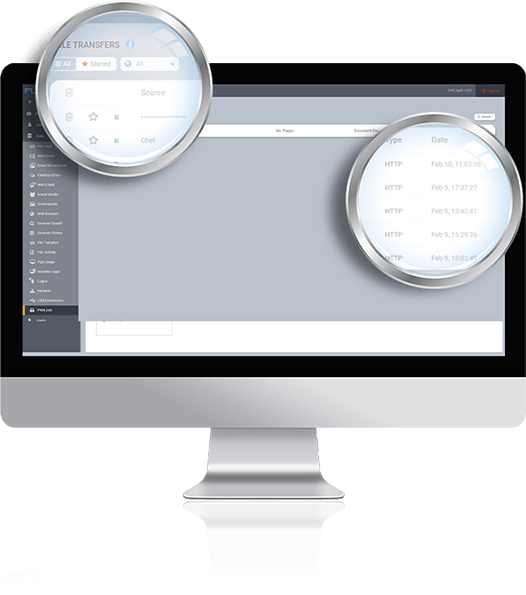
What you can do with our Spy on File Transfers feature
- Detect when an employee uploads company IP to the cloud
- See all file transfers that happen on a computer
- Get file name, size, time and date stamps of each file transfer
- View filtered transfers based on source (USB, HTTP)
Why you Should Track a Computer’s File Transfers
Use FlexiSPY to monitor all File Transfers to detect and prevent unwarranted data transfers. With this feature you can continuously keep track of file movements on your personal computer or within your organization.
Benefits for Employers
An employee is leaving job and plans to copy files that are sensitive to your company. This is a very real scenario where many employers are left with little to no way to verify when and what exactly happened.
When it comes to insider misuse of IT resources, 54% of organizations view File Sharing as a ‘major threat’ — ranked 3rd only behind Portable Storage Misuse and Unauthorized Software Downloads, the latter of which is also captured with our File Transfers feature. As an employer or manager, you need the tools to consistently monitor, detect, and prevent these threats.
Use FlexiSPY’s File Transfers feature to monitor all file movements in your organization and always know when files are uploaded as an email attachment, or to a cloud service such as Google Drive, Drop Box, OneDrive, and more.
If you are an employer, you have a right to know
Benefits for Parents
With FlexiSPY, you can record the name of folders and documents your children use most and track all file transfers including uploads and downloads.
For parents who have created a safe environment locally they can detect breaches. For example, your child may be downloading unsuitable material from a friend’s dropbox or google drive.
Children are less cautious when it comes to weighing the risks of clicking and downloading anything from shady sites or links shared by strangers. In cases where your child is using a family computer, the consequences can be severe — your personal details could be stolen via a phishing attack or you may lose access to important data due to a virus.
It is important to know exactly what’s being downloaded as not all sources are safe and trustworthy. Always know when your child is downloading pornographic material containing harmful viruses or inappropriate and potentially dangerous apps with FlexiSPY.
You can tell your children to ask your permission before downloading an app – or use FlexiSPY to monitor their computer activities discreetly. When it comes to your child’s development and safety, no stone left should be left unturned.
If you are a parent, then you have a duty to know
For Individuals
Find out if someone has used your computer and uploaded private photographs or other personal documents off the local drive.
Frequently Asked Questions
A list of answers to frequently asked questions are below.
How to track files copied to/from USB drive?
To track files copied to or from a USB drive is easy. Simply
- Check that your device is compatible with FlexiSPY
- Install & Activate FlexiSPY on the target computer
- FlexiSPY will look out for any files being copied to a USB
- If FlexiSPY detects this, the data will be uploaded to your online portal
Whether you're an owner, manager, or work for your company’s IT department — being able to track when sensitive files are copied to or from a USB drive without your knowledge is vital.
FlexiSPY helps you find out when confidential files are copied onto a USB off an office computer or uploaded to a cloud service without permission. Armed with this information, you can deal with data breaches as they occur.
Can copying files to USB be traced?
Yes, USB files copied or transferred from your computer can be detected and traced using the right software.
FlexiSPY is a tool used to detect and trace when files are copied to USB drives or uploaded to the cloud. Furthermore, with our USB Connections feature, you will also get other key info such as USB device info, event type, connection times, and more.
How to tell if files have been copied from your computer?
To tell if files have been copied from your computer you can use our File Transfer tracking feature. This feature helps track all file transfers from your computer, including:
- Files uploaded from your computer to cloud storage platforms such as Google Drive
- Files uploaded as an attachment to emails in Gmail, Outlook, and more
- Files transferred out of a computer via portable devices such as a USB flash drive or CD-ROM
Track file transfers and uploads to cloud services such as One Drive or Google Drive, and track all downloads on to your computer. With FlexiSPY installed, you will immediately know when and who transferred the folder or file you want to secure.
